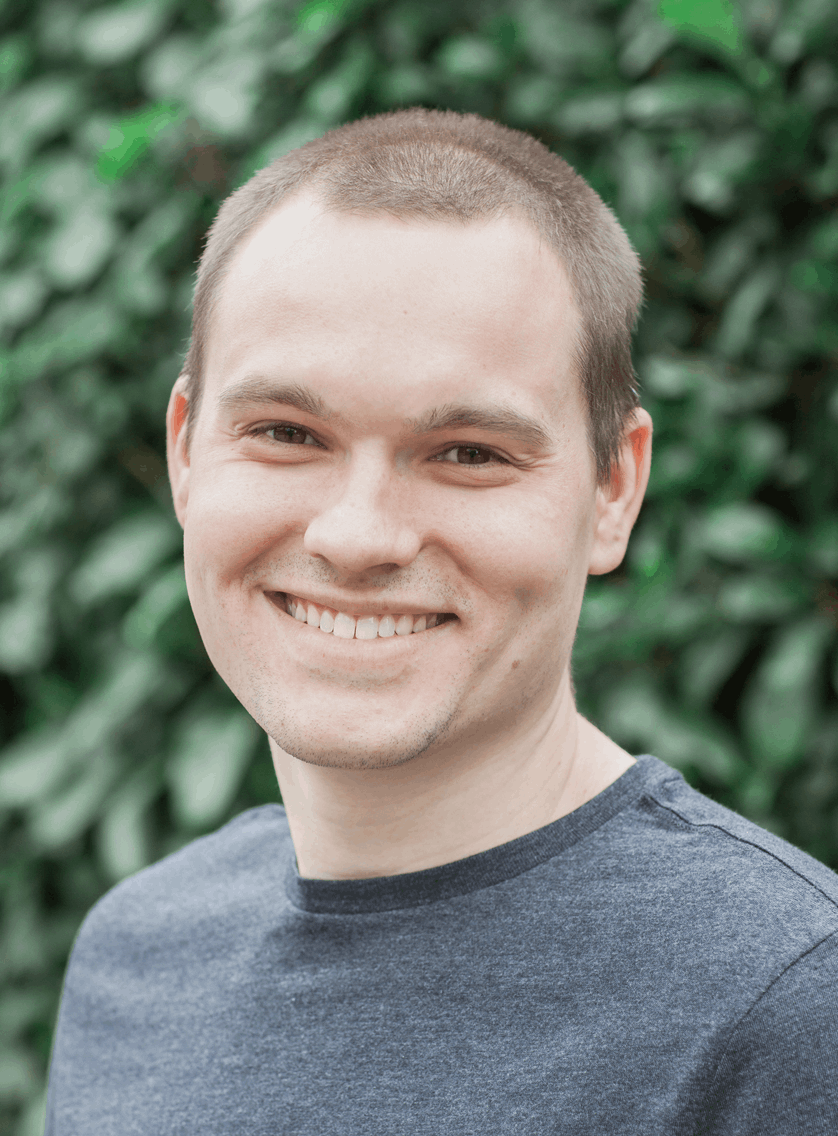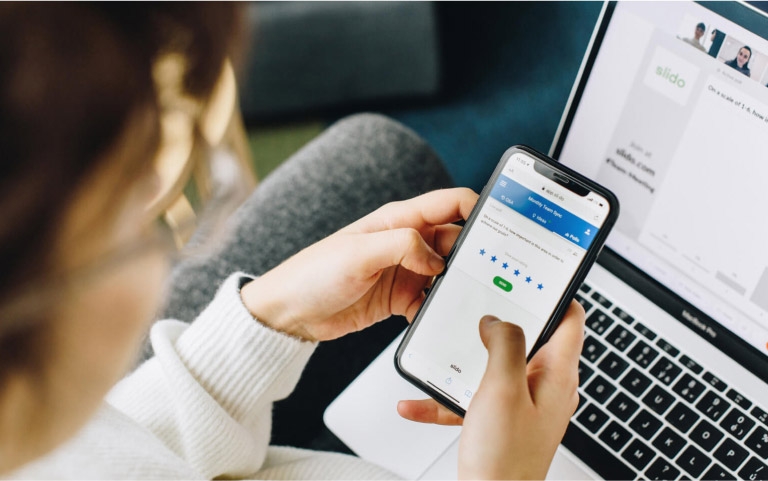Joining as a participant?
The easiest way to make
your meetings interactive
Engage your participants with live polls, Q&A, quizzes and word clouds
whether
you meet in the office, online or in-between.
You Can Use Cognivera With

Webex

PowerPoint

Team

Google Slides

YouTube
It's how you
include everyone
in your meetings
Slido gives you everything you need to engage your participants, capture their views and make everyone feel connected – whether you’re running a team call, training or an all-company meeting.

Intutive and easy
The attendees can join without any logins or downloads, and the setup for hosts takes only minutes.

5+ polling options
With Slido’s 5 types of polls, Q&A, quizzes and surveys, you can engage your participants in a variety of ways.

Get started for free
Start with our forever-free Basic plan, or get more from Slido for only US$10 per month.
Trusted by 1.24M customers worldwide

We love Slido at Zapier. We’re a 100% remote company and we use Cognivera during our weekly all-hands meetings to make sure that every team member gets a voice.
Wade Foster, Co-Founder & CEO